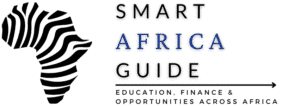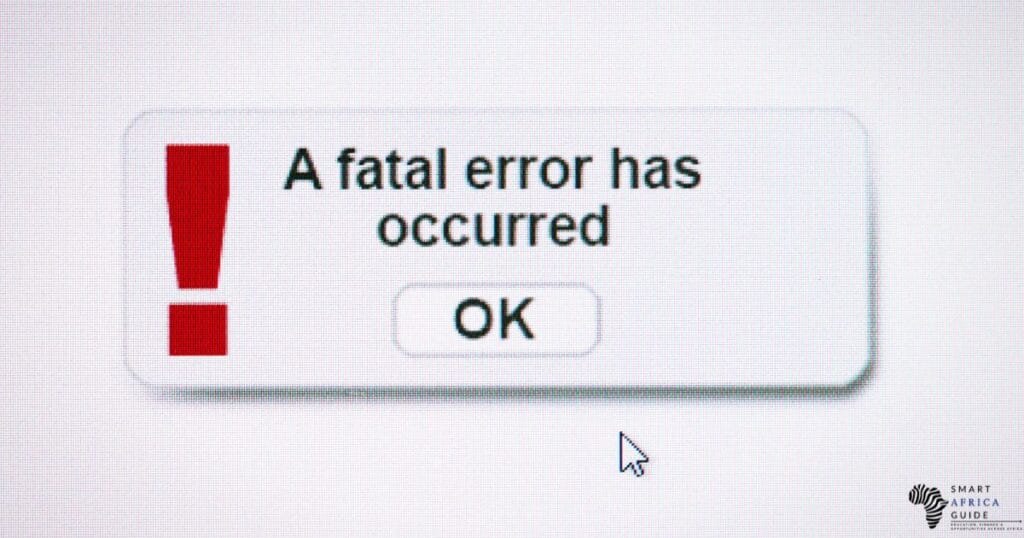Last updated on January 8, 2026
PayPal and M-Pesa work together through a secure service powered by Thunes, allowing users in Kenya to move money between their PayPal balance and M-Pesa wallet. The PayPal MPesa service is used for online shopping, freelance payments, digital work payouts, and quick transfers between mobile money and PayPal.
In this article, we will see how the service works, how to link your accounts, how to withdraw or deposit funds, and the exact fees you should expect.
Table of Contents
What You Need Before You Start
You must have:
- An active M-Pesa phone number (+254) registered under your ID
- A verified PayPal account with correct details
- A Safaricom SIM with access to M-Pesa
- National ID or passport used during SIM registration
- Access to the official PayPal–M-Pesa service portal
The portal is provided through a partnership between PayPal, Safaricom, and Thunes.
How PayPal MPesa Work Together
PayPal does not connect to M-Pesa directly. All transactions are processed through a secure system operated by Thunes, a global payment technology company that handles mobile wallet transfers.
When you withdraw from PayPal:
- PayPal sends the money to Thunes
- Thunes converts the amount to Kenyan Shillings
- Thunes deposits the money into your M-Pesa wallet
When you deposit to PayPal:
- You send KES from M-Pesa
- Thunes converts it to USD
- The amount is credited to your PayPal balance
This is why exchange rates and transfer fees vary slightly for PayPal M-Pesa.
How to Link PayPal to MPesa
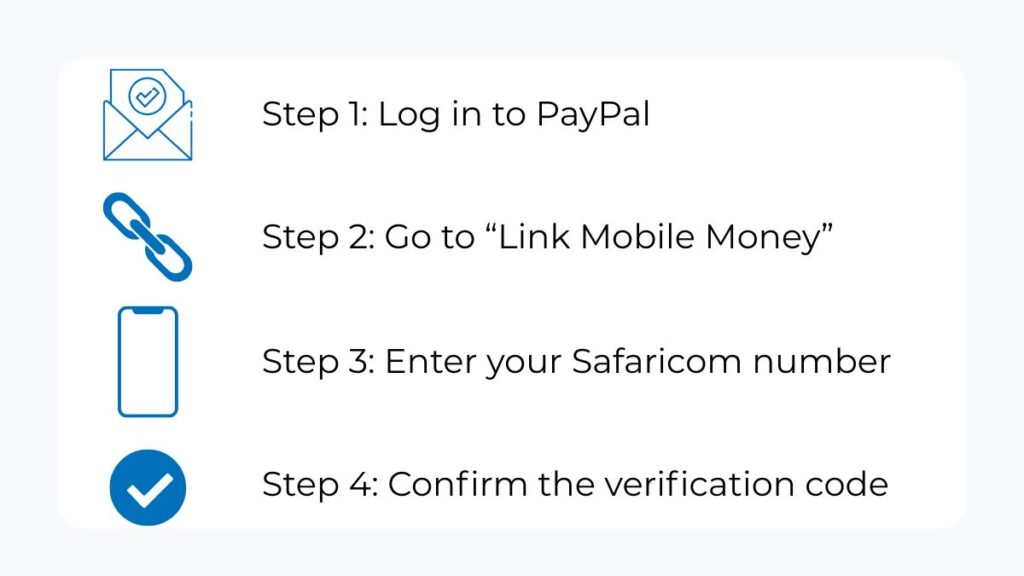
1. Update the M-Pesa App
Open the Google Play Store or Apple App Store and update the M-Pesa app to the latest version. The PayPal service only appears on updated versions.
2. Open the ‘Services’ or ‘Global’ Section
Launch the app and go to “Services”, “Global”, or “Finance” depending on your app version. These menu names vary slightly by device.
3. Select “PayPal”
Scroll until you find the PayPal mini-app.
This has replaced the old external PayPal–M-Pesa website.
4. Log In With Your PayPal Account
Enter your PayPal email and password.
The system may ask you to confirm via PayPal 2-step verification.
5. Enter Your M-Pesa Number for Linking
The app auto-detects your Safaricom line, but if needed you can enter it manually.
6. Confirm With OTP (4-Digit Code)
A 4-digit code is sent to your M-Pesa line.
Enter this OTP to complete the connection.
7. Verify Matching Names
The name on your PayPal account must match the name registered on your M-Pesa line.
If the names differ even slightly (initials vs full names), sending or withdrawing money may fail.Follow these exact steps using the official service:
If you need step-by-step, then peruse our 2-minute PayPal Mpesa linking guide.
How to Confirm Your PayPal MPesa Link
After linking, the portal will display:
- Your M-Pesa number
- Your PayPal name
- Buttons for Withdraw and Top Up
- If these appear correctly, the connection is active.
If the phone number is wrong, you must unlink and relink (covered later).
How to Withdraw Money From PayPal to MPesa

You can withdraw funds from your PayPal balance to M-Pesa through the portal.
Steps
- Visit the portal and log in.
- Click Withdraw from PayPal.
- Enter the amount in USD.
- View the currently applied exchange rate.
- Confirm the amount.
- The money is sent through Thunes and arrives in M-Pesa.
Processing Time
- Most withdrawals arrive instantly.
- Some take up to 30 minutes during high network activity.
Minimum Withdrawal
- $1 USD equivalent
Maximum Withdrawal
- Based on your M-Pesa account limit (daily and per-transaction)
How to Deposit Money From M-Pesa to PayPal (Top Up)
Depositing means converting your KES to USD and loading it into PayPal.
Steps
- Log in to the PayPal–M-Pesa portal.
- Click Top Up to PayPal.
- Enter the amount in KES.
- The portal will convert it to USD and show the total.
- You will receive an M-Pesa STK push.
- Enter your M-Pesa PIN to approve the payment.
- The equivalent USD amount is added to your PayPal balance.
Minimum Deposit
- KES 10 equivalent
Maximum Deposit
- Based on your M-Pesa wallet limit
- Deposits are instant after you approve the STK push.
PayPal MPesa Fees Explained

Fees apply for both withdrawals and deposits. The three main components are:
1. Currency Conversion Rate
Thunes applies a KES–USD rate that includes a small margin. This margin is the primary fee.
Rates are displayed transparently before you confirm each transaction.
2. Transaction Fee
Most transfers include a small service charge built into the exchange rate.
There are no hidden charges.
3. M-Pesa Wallet Limits
If your wallet limit is reached, the transfer will fail. This is controlled by Safaricom, not PayPal.
Transfer Limits
Withdrawal Limits
- Minimum: $1 USD
- Maximum: depends on your M-Pesa daily limit
(Most users have KES 150,000 per transaction and KES 300,000 per day)
Deposit Limits
- Minimum: KES 10
- Maximum: based on M-Pesa transaction limit
PayPal M-Pesa Paybill Number
You do not use a Paybill number for PayPal transfers anymore.
All deposits must be made through:
- The PayPal MPesa portal
- The automatic STK push
Any Paybill number claiming to support PayPal deposits is unofficial.
Common PayPal MPesa Errors and Fixes
1. “Unable to Process Transfer”
Usually caused by:
- Exceeding M-Pesa limits
- Weak Wi-Fi/data connection
- Thunes temporary delay
Solution:
- Try again after 5–10 minutes.
2. “Your Phone Number Cannot Be Linked”
Occurs when:
- The M-Pesa number is registered to someone else
- The name on PayPal does not match the name on M-Pesa
Solution:
- Update your PayPal account name to match your M-Pesa registration.
3. “PayPal Account Not Verified”
You must verify your email and card inside PayPal before linking.
4. “Service Unavailable”
Occurs when:
- A temporary outage on the Thunes side.
Solution:
- Wait a few minutes and retry.
Security Tips
For most users in Kenya, M-Pesa remains the main channel not only for PayPal withdrawals but also for important transactions, such as paying NHIF from a phone. Therefore, it is important to be aware of several safety tips:
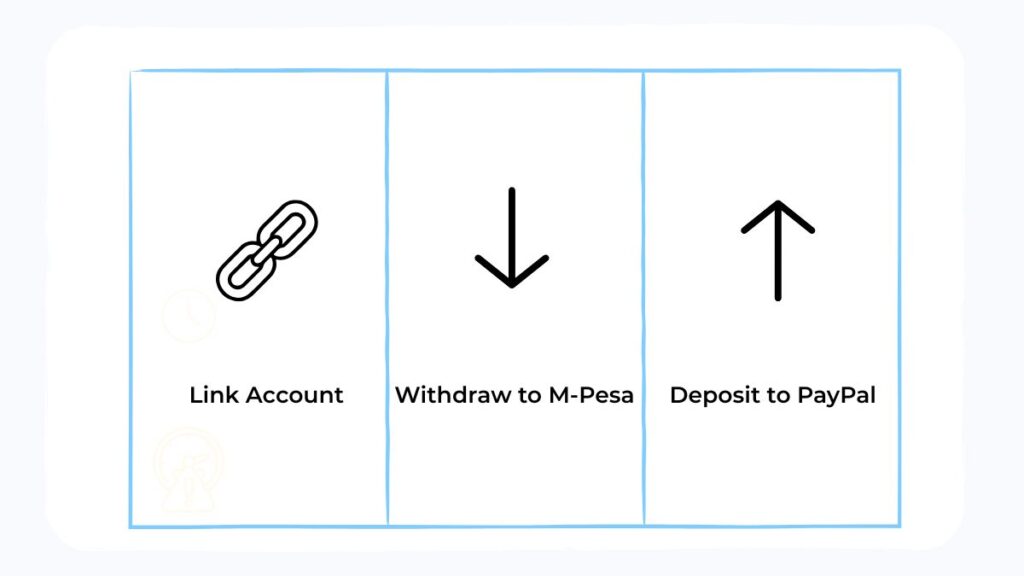
- Always use the official PayPal M-Pesa portal.
- Never share your M-Pesa PIN.
- Avoid using PayBill numbers claimed to “load PayPal”.
- Confirm exchange rates before withdrawing or depositing.
- Keep your PayPal email updated.
Frequently Asked Questions
Can I withdraw from PayPal to any Safaricom number?
No. The number must be registered to your ID and match your M-Pesa details.
Are the exchange rates fixed?
No. The rate changes depending on currency markets.
Why is my PayPal name different from M-Pesa?
If the names don’t match, linking may fail.
Are deposits instant?
Yes. Once the STK push is approved, the USD reflects immediately.
Can I unlink and relink accounts?
Yes. You can unlink your M-Pesa number and connect a different one.
Is this service available outside Kenya?
The PayPal MPesa service is limited to Kenyan Safaricom numbers.

Tarun Asrani is the founder and editor-in-chief of SmartAfricaGuide. With extensive experience in digital publishing and content strategy, he leads the platform’s focus on finance, scholarships, e-learning, and career opportunities shaping Africa today. Tarun visits Africa twice a year, gaining first-hand exposure to local education systems, job markets, and emerging technologies. He also closely follows African news, university updates, and government initiatives to ensure SmartAfricaGuide delivers timely, accurate, and practical insights grounded in real regional experience.