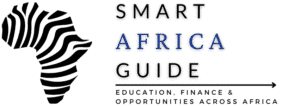Last updated on January 16, 2026
Waiting for NSFAS funding can be stressful, especially when tuition, accommodation, and allowances depend on it. The fastest and most reliable way to do an NSFAS status check using your ID number in 2026 is through the official MyNSFAS portal, where funding updates appear before SMS or email alerts.
NSFAS status checks are commonly done alongside funding confirmation, registration clearance, and verification of allowances tied to tuition and academic support costs. This guide shows exactly how to check your status, what each result means, and what to do if nothing updates.
Note: If you are still applying, you can follow our NSFAS application guide to complete your registration correctly.
Table of Contents
How to Do an NSFAS Status Check (Fastest Method)
The most reliable way to check your NSFAS status is through the official MyNSFAS portal. This is where updates appear first before SMS or email alerts.
Steps:
- Go to https://my.nsfas.org.za
- Click myNSFAS Student Portal
- Log in using your South African ID number and your password
- Once logged in, open Track Funding Progress
- Your current NSFAS status will be displayed at the top of the page
This is the same system used by NSFAS to send payment instructions to universities and TVET colleges, so it always reflects the most accurate information.
Alternative Ways to Check Your NSFAS Status

While the official MyNSFAS portal is the most accurate place to check your application and funding status, there are additional methods students can use depending on their needs and access to technology.
1. NSFAS Status Check via WhatsApp
NSFAS supports status queries through a WhatsApp number for students who may prefer text-based interaction:
- Save +27 78 519 8006 in your phone contacts.
- Open WhatsApp and send a message saying “Hi” or “NSFAS status.”
- Reply to prompts by entering your South African ID number or your NSFAS reference number.
- The WhatsApp bot will provide your current funding status or guide you on next steps.
This method is useful if the portal is busy or slow.
2. NSFAS Status Check via USSD (No Internet Needed)
Many students without reliable data access use the NSFAS USSD code for quick checks:
- From your phone dial:
*120*67327# - Follow the prompts.
- Enter your ID number when requested.
The USSD system will return your application progress as text. This works on basic feature phones and does not require a smartphone.
3. NSFAS Status Check Using Reference Number
When you first apply for NSFAS, you receive a unique reference number. If you don’t remember your login details, this reference number can sometimes be used on the portal or support channels to verify your status.
If prompted on official platforms, enter:
- Your NSFAS reference number
- Your ID number
This provides a backup way to retrieve your status details.
What Each NSFAS Status Means in 2026
Understanding what each status actually means helps you know what action (if any) you need to take. The MyNSFAS portal shows your status in plain language, and the table below breaks it down:
| Status | What It Means | What You Should Do |
| Application Submitted | NSFAS has received your application | Wait; check portal after 48–72 hours. |
| Filtering / Validation | NSFAS is verifying your ID, income, and academic info. | No action needed; documents are being verified. |
| Evaluation | Your eligibility is under review for academic and financial requirements | Monitor portal daily for updates. |
| Provisionally Funded | NSFAS has deemed you eligible, but final confirmation is pending registration. | Complete your institution’s registration immediately. |
| Approved for Funding | Your application is fully funded. | Check allowance/payment details in MyNSFAS. |
| Awaiting Registration | NSFAS needs your institution to upload your registration details. | Contact your school’s admin office to ensure upload happens. |
| Awaiting Academic Results | The system is waiting for academic pass results to confirm funding. | Ensure results are submitted by your institution. |
| Not Funded / Unsuccessful | You were not approved for funding. | Consider submitting an appeal if eligible. You did not qualify for funding. |
Note: Seeing a status like “Filtering” or “Evaluation” does not mean rejection — it simply means the process is ongoing.
After checking your funding on the MyNSFAS portal, you may find that the only way forward is to cancel your NSFAS application online and reset the process.
What Does Provisionally Funded Mean in NSFAS?
When NSFAS shows “Provisionally Funded,” it means you have passed the financial eligibility checks, but your funding is not final yet. You qualify for NSFAS, but the system is waiting for your institution to upload your registration details before confirming full funding.
This status usually appears when:
- You have been accepted by a university or TVET college
- You meet NSFAS income and academic requirements
- But your school has not yet sent your registration file to NSFAS
Once your institution submits your registration, NSFAS will change your status to “Funded” and release your tuition and allowances. If it stays on Provisionally Funded for long, it normally means the school is delaying the upload, not that you are losing funding.
When NSFAS Updates 2026 Status (Timeline)
NSFAS updates student funding statuses based on certain academic and administrative cycles. Understanding this helps set realistic expectations:
- Mid-December 2025: The earliest funding decisions for NSFAS 2026 begin to appear on the MyNSFAS portal once all applications are closed and processing begins.
- January – February 2026: Most universities and TVET colleges upload student registration details during this period. Statuses often update immediately after this.
- March – April 2026: NSFAS begins processing allowances and payments for funded students; portal statuses change from “Approved” to “Payments.”
If your status has not updated by the above windows, it is usually because your registration details have not yet been fully captured by your institution or verified by NSFAS.
How to Check NSFAS Allowances and Payments
NSFAS funding is processed after your institution sends through registration details.
To view your allowance status:
- Log in to MyNSFAS
- Open the Wallet, Allowances, or Payments section
- You will see whether your living allowance, accommodation, and book allowance have been processed
Some universities and TVET colleges also show NSFAS payments in their own student portals, but MyNSFAS remains the main reference.
Students waiting for payments can check our NSFAS allowance breakdown to understand how monthly funding works.
Why Your Status Might Not Update Immediately

If your NSFAS status check does not change for several days, it is usually because:
- Your university or TVET college has not yet uploaded your registration data
- NSFAS is still verifying your documents
- There is high system traffic on the portal
- Your banking or contact details were recently updated
This is very common at the beginning of the academic year and around allowance release periods.
Troubleshooting Common NSFAS Status Issues
Sometimes the portal does not show updates — here’s how to address common problems:
Status Not Changing
If your portal shows the same status for several days:
- Confirm with your institution’s bursary office that your registration data was uploaded.
- Ensure your documents are correctly uploaded and match your official name and ID.
- Log out and log back in — sometimes sessions cache old data.
Login or Password Issues
If you forgot your password:
- Click “Forgot Password” on the MyNSFAS login page.
- Enter your ID number and email.
- Follow the reset instructions sent to your email.
If you did not receive a reset email, check your spam folder or use WhatsApp/USSD for status checks instead.
Incorrect or Missing Details
If NSFAS rejects your application due to mismatched information:
- Make sure your ID number, contact info, and academic details are correct.
- Correct any errors via the portal or through your institution’s bursary office.
Portal Traffic or Load Issues
During peak times, especially when results are released:
- Try checking early in the morning (5–9 AM) or late evening (7–11 PM).
- Use a different device or browser if pages seem stuck.
What to Do If Your NSFAS Status Is Not Updating
If your status does not change:
- Confirm with your institution that your registration data has been sent to NSFAS
- Log out of MyNSFAS and log back in
- Clear your browser cache or try another device
- Check that your ID number, email, and phone number are correct in your profile
Once your institution submits your registration, NSFAS usually updates your status within a few working days.
Quick Tip Many Students Use
Students often get faster access by checking MyNSFAS early in the morning or late in the evening when portal traffic is lower. Switching browsers or devices also helps refresh stuck sessions.NSFAS Application
Related Student Resources
FAQs
Can I check my NSFAS status without internet?
Yes — use the USSD code *120*67327# on any phone. You may not see full details, but basic status messages will appear.
Why hasn’t my NSFAS status changed after registration?
Most of the time, it means your institution has not yet uploaded your registration details. Contact your school’s bursary office to confirm.
Do I need a reference number to check status?
You can use either your South African ID number or your NSFAS reference number. The portal primarily uses ID, but support channels may request the reference number.
How often should I check my status?
Once per day is sufficient. Checking more frequently does not speed up updates.
Is WhatsApp status check reliable?
Yes — provided you use the official NSFAS WhatsApp number (+27 78 519 8006).
A Final Tip Students Find Helpful
Doing an NSFAS status check using your ID number in 2026 only takes a few minutes when done through the official MyNSFAS portal. Checking regularly helps you catch funding approvals, appeals, and payment updates early so you do not miss any deadlines.

Varsha Asrani is a lecturer and education writer with experience as Visiting Faculty at AUPP and ATMC College, and as a Lecturer with TalentEdge and UpGrad. She is the Founder of the Asrani Institute of Education and Counselling. Varsha specializes in scholarships, e-learning, and career guidance for African students and professionals, and regularly visits Africa to gather first-hand insights that shape her research and articles.