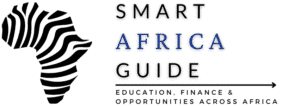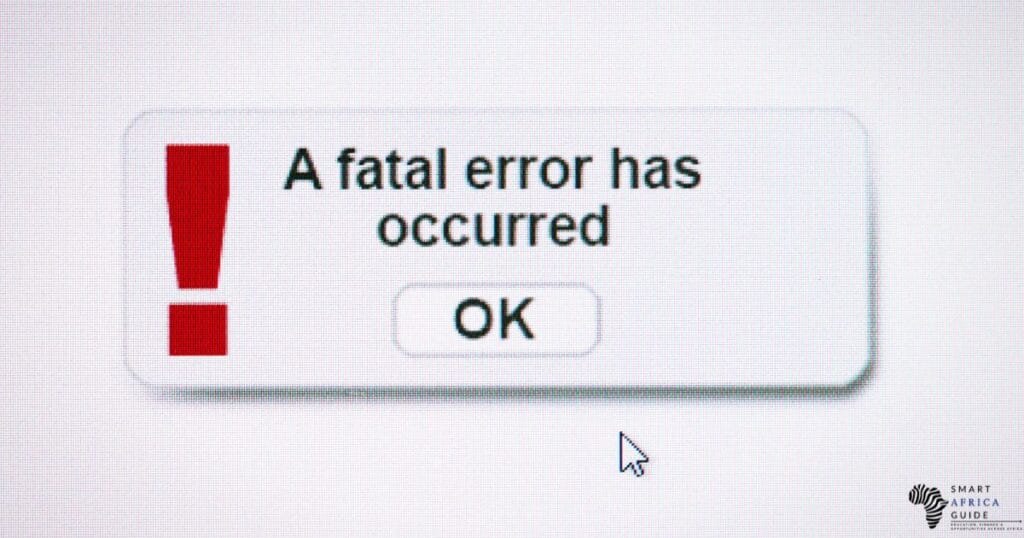Last updated on January 3, 2026
If you are searching for how to withdraw from PayPal to MPesa in Kenya, the simplest method is to log in to your PayPal account, choose Withdraw, select M-Pesa as the destination, enter your Safaricom number, and confirm the amount. Once the request is approved, the money moves from your PayPal balance into your MPesa wallet based on the displayed USD–KES rate.
Many Kenyans still wonder, “How long does the withdrawal actually take, and what charges should I expect before the money arrives?” This guide breaks down the steps, timing, fees, and common issues so you know exactly what to expect.
Table of Contents
What You Need Before Withdrawing From PayPal to Mpesa
Before starting, make sure your PayPal and Mpesa details match. The system checks your identity automatically, so a small mismatch can delay the transfer.
Here is what you need:
- A verified PayPal account
- An active Mpesa number registered under your ID
- A linked PayPal–Mpesa account
- Access to your phone for confirmation messages
- Enough Mpesa wallet space for the incoming amount
Once these are ready, the withdrawal process is very quick and works smoothly for most users in Kenya.
How to Withdraw From PayPal to Mpesa in Kenya (2-Minute Steps)
Before you begin, it helps to understand that the steps for how to withdraw from PayPal to Mpesa in Kenya are the same on both phone and laptop.
Step 1 — Log in to the PayPal Mobile Money Website
Open your browser and visit the PayPal Mobile Money service. This platform handles all PayPal-to-Mpesa withdrawals in Kenya. Many users search for how to withdraw money from PayPal to Mpesa online, and this is the correct place to do it.
Step 2 — Select “Withdraw to Mpesa”
Once logged in, choose the withdrawal option. The system will automatically display your linked Mpesa number and available PayPal balance.
Step 3 — Enter the Amount You Want to Withdraw
Type the amount in Kenyan Shillings. You will see the exchange rate and the estimated amount that will be sent to Mpesa.
Step 4 — Confirm Your Details
Double-check your phone number and the withdrawal amount. This step is important for anyone searching for how do I withdraw money from PayPal to Mpesa because most delays happen when details do not match.
Step 5 — Complete the Transfer
Click “Withdraw,” and the money is sent immediately. You will receive an Mpesa message within minutes, depending on network speed.
How Long Does PayPal to Mpesa Withdrawal Take?
Most withdrawals through Thunes reach Mpesa within a few minutes. Larger amounts may take slightly longer, but the delays are usually short. Users searching for how long does it take to move money from PayPal to Mpesa can expect fast processing.
Withdrawal Fees Explained
There is no fixed fee charged by Mpesa. The main cost is the PayPal exchange rate applied during conversion. The rate changes based on the day and the provider handling the transfer.
Common Issues With PayPal to Mpesa Withdrawals
Some users may experience delays or errors, but most problems are easy to fix once you identify what is causing them.
Common issues include:
- The PayPal name and Mpesa name do not match
- The Mpesa number is registered under a different ID
- PayPal Mpesa login error
- Thunes temporary service delay
- Mpesa daily limit reached
- Network or browser caching issues
If any of these appear, retry the process after confirming your details or logging out and back in. But if you still face delays after following how to withdraw from PayPal to Mpesa in Kenya, the issue is usually a simple mismatch between your PayPal and Mpesa details.
FAQs
How do I withdraw money from my PayPal to M-PESA?
Use the PayPal Mobile Money service, select “Withdraw to Mpesa,” enter the amount, and confirm the transfer.
How long does it take to move money from PayPal to M-PESA?
Most withdrawals take a few minutes.
Is there another way to withdraw money from PayPal?
The PayPal Mobile Money service is the main method in Kenya.
How to transfer PayPal to mobile money?
You must link your Mpesa number to PayPal first, then use the withdrawal option.
Can I withdraw money from PayPal instantly?
Yes, most transfers are near-instant unless there is a temporary delay.
If you want to see the full setup steps, withdrawals, deposits, fees and common issues, we also have the main PayPal Mpesa guide that explains everything in one place.

Tarun Asrani is the founder and editor-in-chief of SmartAfricaGuide. With extensive experience in digital publishing and content strategy, he leads the platform’s focus on finance, scholarships, e-learning, and career opportunities shaping Africa today. Tarun visits Africa twice a year, gaining first-hand exposure to local education systems, job markets, and emerging technologies. He also closely follows African news, university updates, and government initiatives to ensure SmartAfricaGuide delivers timely, accurate, and practical insights grounded in real regional experience.