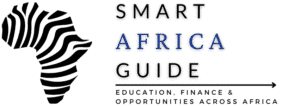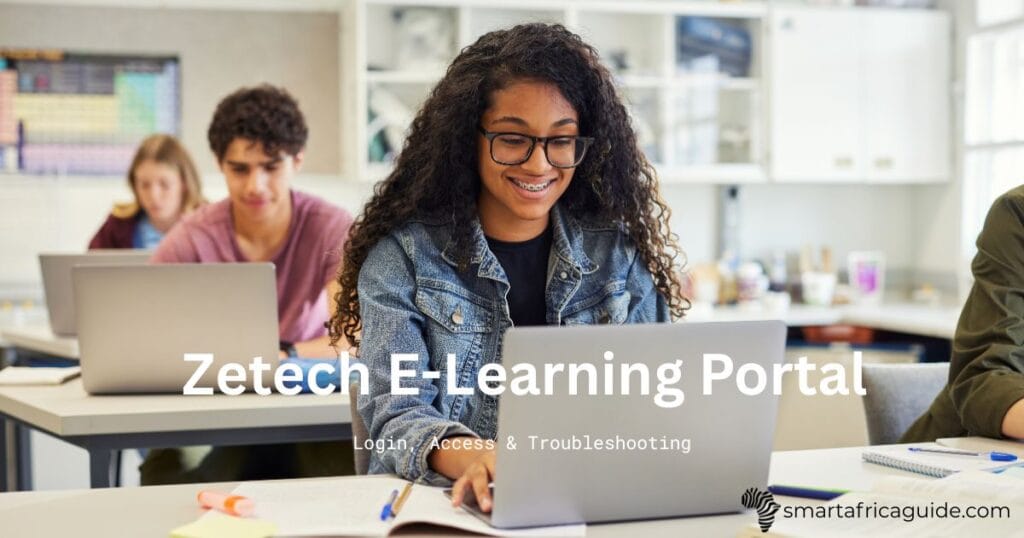Last updated on January 9, 2026
Most students in Kenya today use an e-learning student portal to handle everything from attending classes to checking grades. These portals have become an essential part of university life, especially with so much shifting online.Now, here is the problem. Not everyone knows how to log in, register, or fix those annoying password issues. You may also find yourself stuck when trying to view results or submit assignments.
This blog is here to help. No matter which university you attend – MKU, Zetech, JOOUST, Egerton, Kisii, Maseno, Laikipia, or even Kabinga – chances are you use an online portal regularly. In this guide, you will find simple, no-jargon steps to help you log in, register as a new student, recover a lost password, or even get tips on using these platforms on your phone. We will also walk you through common problems and how to fix them, so you do not have to keep guessing what went wrong.
There is no better investment a nation can make than education. It is an investment in economic development, an investment in opportunity and an investment in our shared future.
Quick Glance
- Open your school or university e-learning website
- Log in with your admission number and password
- Access your courses and learning materials
- Check assignments and announcements
- View test results and grades
Table of Contents
What Is an E-Learning Student Portal?

In most Kenyan universities today, an e-learning student portal is where everything academic comes together. It is more than just a university link. It works like your personal control panel for academics. When you sign in, you will see everything related to your courses – assignments, exam results, even class schedules, all in one spot.
You are not jumping from one page to another or making trips to the admin block. It is simple and made for students who need quick access without the hassle. No queues, no office visits. For many students, this is where the real learning starts each day.
Unlike a public university site that only shares announcements or brochures, this portal is built for enrolled students. Everything inside is specific to your program. You might find discussion forums, class timetables, or a direct link to your lecturers. Some even offer links to virtual classrooms.
For learners in rural areas or those juggling jobs, this tool becomes essential. It makes education flexible, and that flexibility is what keeps many students on track.
Key Features of Student Portals
# 1 Registering for Courses
Instead of standing in long lines or filling out paper forms, students now select units directly through their e-learning student portal. You only need to sign in, click on your semester, and add your subjects. This saves your valuable time and prevents you from making mistakes.
# 2 Submitting Assignments
Once the lecturer posts the topic, you upload your work right on the e-learning student portal. No need to print or email. Most systems give a deadline timer, so you know when to submit.
# 3 Viewing Class Schedules
This is where you can check out your weekly timetable. You can assess what time classes start, which ones can be attended online, and whether any class has changed at the last minute.
# 4 Checking Results and Grades
When exams are over, results are posted online. Instead of visiting the registrar, you view your marks privately from anywhere.
# 5 Resetting Password & Editing Profile
You can even reset the password and edit your profile on the portal. As students, you have the power to update your email, profile picture, and phone number if the option is visible.
How to Log in to University E-Learning Portals
If you are logging into your university’s e-learning student portal for the first time, it can seem confusing. However, once you do it regularly, it becomes easier. This is particularly true when using a smartphone or computer.
There are only two things required – your student ID and the correct password. Without those, the portal will block access, even if everything else is right. Without those, the portal will block access, even if everything else is right.
For Laptop or Desktop Users:
- Open a browser: Chrome and Firefox work best.
- Next, visit the portal link of your university
- You will encounter a login window where you need to insert your student ID and password.
- Hit the login button. Wait a second or two.
- If your details are right, your dashboard should open
For Mobile Users:
- Make effective use of your phone’s browser. Alternatively, you can download the app of your university if available.
- Visit the e-learning portal website.
- Enter your student ID and password the same way.
- Tap login.
If the login fails, double-check your ID. Some schools use your admission number, while others might ask for an email address. Passwords are often case-sensitive. So check for capital letters or numbers.
Quick Portal Access Table
| University | Portal URL | Login Steps | Help Page |
| MKU | https://studentportal.mku.ac.ke/ | Use ID and password | FAQ section |
| JOOUST | https://ejooust.ac.ke/login/index.php | Enter ID, reset if needed | Password help |
| Egerton | https://studentportal.egerton.ac.ke/ | Student login screen | IT support team |
| Zetech | https://portal.zetech.ac.ke/ | Type ID, tap login (E-learning eZtech quick guide) | Helpdesk email |
If you are logging into the MKU e learning student portal login for the first time, make sure you are not pasting your ID with extra spaces. That’s a common mistake. For Jooust e-learning student portal login password problems, the reset link is an effective solution.
Registration & First-Time Access
If you are starting in the e-learning portal of your university for the very first time, it might seem as if you are unlocking a new phone, where entering the right passcode is mandatory. Remember, each university manages registration differently. However, the process typically leads to the same path.
Most students get access right after admission. The university either sends you login details or provides instructions on what to use. For many, the first-time login password is either their admission number or their date of birth. That makes it easy to remember. But once you get in, changing that password is a must. Do not stick with the default. It is not safe, and some features might stay locked until you update it.
Checklist for First-Time Login
- Find your admission number or student ID.
- Visit the university’s e-learning portal (see the list above).
- Use the default password, often your admission number or your date of birth.
- Log in and check if everything loads correctly.
- Change your password right away to something strong.
- Update your profile with your current email and phone number.
For example, if you are using the jooust e learning student portal registration for the first time, your default password might be your birthdate in DDMMYYYY format. If you are on the MKU e learning student portal, it may use your admission number as both your ID and your password.
At Mmarau, the e learning student portal will usually ask you to change your password after the first login. The e learning student portal, University of Kabinga, if available, should follow a similar pattern, but always double-check with your admissions office in case there is a change.
University-Specific Portals & Features

Every university in Kenya provides its own online learning platforms. The good thing about these portals is that they have been created to help students attend classes, check their grades in real-time, and manage academic tasks without having to go to the campus. Here is a look at a few and what you do if you encounter issues.
# 1 MKU E-Learning Student Portal
Most MKU students head to studentportal.mku.ac.ke when they need to manage their courses online. The portal is designed to handle everything from accessing lecture notes to checking assignment deadlines. You simply enter your student ID and the password given to you during admission.
Certain students make the mistake of entering an old or wrong password. When that happens, you will not be allowed to sign in. This is where the reset link or visiting the FAQ page can be useful. The MKU e learning student portal login works best on a stable connection, especially during peak registration days.
This MKU e-learning student portal also helps you track your academic progress in real-time, which means fewer surprises when results are released.
# 2 JOOUST E-Learning Student Portal
The JOOUST e learning student portal can be accessed at elearning.jooust.ac.ke. The only thing you require is your student ID and password. In case you are signing into the student portal for the very first time, try entering your admission number or birth date.
With the help of this student portal, you can register for courses, submit assignments, and take online tests. If you forget your credentials, the jooust e learning student portal login password reset link is right on the homepage. First-time users can complete their Joost e-learning student portal registration in just a few steps.
Tip: Trouble accessing your dashboard? It may be due to inactive course registration; make sure your units are added.
# 3 Egerton E-Learning Student Portal
Visit the site eportal.egerton.ac.ke and log in to the student portal. You will find useful resources here – things like lecture recordings, downloadable notes, and your grade reports. If you ever struggle to log in, the university’s IT help desk is your best bet. They usually sort things out quickly. They usually respond quickly to login or access issues.
Tip: When registering for courses, confirm you are using the correct semester session, or some features may not appear.
# 4 Zetech E-Learning Student Portal
The e learning Zetech student portal is available at portal.zetech.ac.ke. Students often refer to it as the ZDS e-learning portal, short for Zetech Digital School. Access the student portal with your student ID and default password. After that, change it to something secure. The dashboard includes links to recorded sessions, course content, results, and forums.
The e learning Zetech results section is where you can download your exam marks once they are posted. The e learning Zetech student portal login works well on mobile, too.
Tip: If course materials are missing, reach out through the “Helpdesk” button on the homepage for faster resolution.
# 5 Maseno E-Learning Student Portal
If you are a student at Maseno, you have probably used their e-learning portal by now. Most people find the link right from the university’s homepage. It is mainly used for attending classes online or checking things like assignments and notes.
Sometimes the system runs without a hitch. Other times, especially when the connection is weak, loading can take a while. Some students desire the option to switch to audio-only mode during live classes. This way, they encounter less buffering, thereby saving mobile data.
Initially, you may find it awkward to get used to the e-learning portal. However, as time passes, you may find it very simple to use. With its help, students can sign into the portal to check their marks, download learning materials, and even post on class boards. It is simplistic to use and does what it promises to the students.
# 6 Kisii University E-Learning Student Portal
Students at Kisii University enter their registration number and a password to sign into the e learning student portal. Once inside, the platform lets you handle essentials like course registration and checking exam updates.
If the login is not working, the “Reset Password” option is easy to spot on the login screen. After you sign in, there is also an option to edit your phone number or email.
Tip: If your course list looks empty, you might have missed a step during registration. It is best to check with the registrar’s office to clarify the matter.
# 7 Laikipia University E-Learning Student Portal
The e learning student portal of Laikipia University helps students manage their academic life online. With your student number and the password issued at the start of your program, you can log in and see what is new.
Most students use the portal to check class notes or find out if results have been released. It also shows announcements from lecturers or departments. If any group discussions are active, those may be listed too.
Tip: Some learners say the portal loads faster late in the evening or early in the morning, especially when fewer people are logged in.
# 8 Kabinga University E-Learning Student Portal
Not the most advanced system, but it gets the job done. Most students log in using their student numbers. The password? Usually, something basic, such as the admission number or date of birth, unless it has been changed.
The layout looks simple, with a few tabs for notes and course links. Once inside, you might see announcements pinned at the top. Some students say they rarely check, but it helps when exam dates are posted there.
If login fails a few times, do not panic. The system might not have synced your account yet. Best move? Walk to the ICT help desk or drop them an email. They usually sort it faster than expected.
One quick heads-up: it is smart to update your phone number and email right after your first login. That way, you will not miss those “lecture postponed” notices.
Quick Summary: University E-Learning Portals in Kenya
| University | Portal URL | Main Features | Troubleshooting Tips |
| MKU | https://studentportal.mku.ac.ke/ | Course access, announcements, exam grades | Check if your account is active before logging in |
| JOOUST | https://ejooust.ac.ke/login/index.php | Login, password reset, new student registration | Use the password reset link or contact ICT for account activation |
| Egerton | https://studentportal.egerton.ac.ke/ | Download notes, view results, submit assignments | Slow speeds? Try logging in during non-peak hours |
| Zetech (ZWS) | https://portal.zetech.ac.ke/ | Access to ZDS digital school, uploaded lectures, results | Use “Forgot Password” if you cannot access results section |
| Maseno | https://elearning.maseno.ac.ke/ | Online classes, discussion boards, blended learning access | If videos buffer, switch to audio-only mode for smoother experience |
| Kisii University | https://digital.kisiiuniversity.ac.ke/login | Course registration, password reset, student dashboard access | Missing courses? Check with registrar to complete unit registration |
| Laikipia University | https://portal.laikipia.ac.ke | View announcements, download learning material, check exam results | For slower speeds, try logging in early morning or late night |
| Kabinga University | https://elearning.kab.ac.ug/ | Basic login, course materials, email alerts | If login fails, confirm if your account has been added to the system by ICT department |
Students who want a clearer example of how these systems look in practice can check our detailed guide on the MMUST student portal login, which explains how unit registration, results and ODeL access work.
Reset Password & Common Issues

Not every login goes smoothly. Whether it is your first time using the e-learning student portal or just a routine login, issues can crop up. The most common one? Forgotten passwords. Fortunately, most university systems follow a simple reset process.
Resetting Your E-Learning Portal Password
If your e learning student portal login password will not go through, you are not the only one. This happens a lot, especially after the break or when systems are being updated.
Here is what usually works across most Kenyan university portals:
- Visit the login screen of your portal.
- Hover your mouse on the “Reset Password” or “Forgot Password” link and hit the Enter button.
- Enter your student registration number or the email you registered with on the e learning student portal.
- Wait for a reset link to come to your inbox or mobile phone.
- Use that link to set a new password and try again.
If it still does not work, hold on. Some portals take a few minutes to update new passwords. Try again after a short break.
Common Problems and What to Do
Sometimes the issue is not your password. When you try to sign in, the site starts to misbehave. You may find that the course link appears blank or the site loads slowly.
Here is a simple breakdown:
| Problem | Cause | Fix It With | Ask Help From |
| Login fails repeatedly | Wrong or outdated password | Use the reset option on the portal | University IT Help Desk |
| Courses not showing up | Not yet registered fully | Confirm course registration | Registrar or Faculty |
| Site takes forever | Peak time server overload | Try again later (off-peak hours) | Portal Admin Team |
Special Note for JOOUST Students
If you are using the jooust e learning student portal login password and it still does not work after a reset, try these quick fixes:
- Clear your browser cache
- Use a different device
- Or contact JOOUST’s IT team to confirm your account is active
Do not spend hours stuck at login. Just reach out, someone will help faster than you expect.
In the garden of life, education is the sunlight that helps ideas blossom.
Mobile Access & Apps
These days, students do not need to sit at a desk just to log into their learning portal. Many universities in Kenya, including Zetech and MKU, have released mobile apps. The e learning Zetech app, for instance, gives direct access to uploaded lectures, results, and ongoing discussions. It works well for quick checks between classes or while traveling.
But not every university has an app. If that is the case, a mobile browser works just fine. Just head to the site, enter your login details, and you’re in. Certain e learning portals, like the ZDS E-learning portal, have been designed keeping smartphones in mind. This helps the website content to load swiftly while keeping things simplistic.
If you encounter the app freezing or experiencing a prolonged response time, do not worry. Close it and open the browser version instead. Also, saving the login page on your home screen can save you time during busy mornings. It is not fancy tech, but for most students, it gets the job done.
Tips for Better Portal Use (Kenya Context)
- Clear your cache regularly
This helps refresh the portal and fix login or loading errors that build up over time.
- Use trusted browsers
Platforms like the Zetech student portal run best on Chrome or Firefox. Avoid using unsupported browsers that may not display content properly.
- Download notes during off-peak hours
When you use mobile data, you can easily schedule downloads at night when the bundles are comparatively affordable. This is especially useful for portals with large files like Sprinkle Mmarau e learning student portal.
- Bookmark your portal login page
Save the signing URL in your web browser. You can save it to the home screen. This will help save your valuable time the next time you want to access the e-learning portal without searching or typing.
- Switch to incognito mode when errors occur
Some bugs are tied to browser settings. Incognito mode can help bypass those issues without clearing saved passwords.
- Always log out after use
Especially when you are using shared or public devices, logging out keeps your academic data safe.
FAQs
How do I log in to the MKU e-learning student portal?
Begin by heading to Mount Kenya University’s main website. There is usually a direct link to the e-learning section; look for “Student Portal” or a similar term. Click it, and you will land on the login page.
Your username is your student registration number. The password? It is either the one you set earlier or the one shared by the school when you enrolled. If nothing works, try again slowly. Clear cache and cookies if required. You can even switch to Chrome or Firefox. If the problem persists, get in touch with the ICT office. They usually respond fast.
How do I register for the JOOUST e-learning student portal?
If you just joined JOOUST, registration for the e-learning system comes right after your admission is processed. Head to their online portal. On that page, there should be an option for new users. This is where you need to enter your student roll number, email address, and phone number. Then create an exclusive password that is easy to recall.
Explain the process to reset the password for the student portal.
Most student portals offer a straightforward method for resetting your password. Begin by opening the portal’s login page. There should be a small link nearby that says “Forgot Password.” Click it. You will need to type in either your student number or the email linked to your student account. This will prompt them to send you a link to reset your password. Create a new password. For more information, please consult with the university’s IT department.
What features are available on the Egerton e-learning portal?
You can check your results, download lecture notes, and track your course activities. Most lecturers also upload assignments here or use the notice board to post updates. If anything changes, like class timings or exam dates, it is usually shared under announcements. The portal runs best on Chrome or Firefox and works fine on phones, too.
Can I check my results on Zetech’s e-learning portal?
Students can find their exam results on Zetech’s portal. After logging in, check under the “Academics” or “Results” tab. Marks will be listed by unit once uploaded. Sometimes, results might not appear if you have fee balances or have not registered properly. In that case, confirm with your school office. You can enter the web version or their student app. Both are available, but mobile access works best during off-peak hours.
Does Maseno University have a student portal for e-learning?
Yes, indeed it does. Students typically sign in to retrieve their notes, check for announcements, or download assignments to complete. Some folks use it just before exams to review past papers or check results. It’s not too complicated, just go through the main website and click through to the portal.
How do I access Kisii University’s e-learning portal?
Start by heading to Kisii University’s official website. Look around for the section that says “E-Learning” or sometimes just “Student Portal.” Click that, and you will be asked to log in using your registration number and password. If it is your first time, the default password might have been shared during your admission process. Once inside, you can see your courses, access materials, and check updates. If something seems missing, like units not showing, it is often a registration issue. Try using Chrome or Firefox, and if things still do not work, ask the IT office or registrar to help out.
Is there an app for Zetech or MKU student portal access?
Yes, for MKU, you can use theMKU Official App to log in, view courses, and see academic updates. Zetech students usually access the portal via the ZDS e‑learning system in their browser; there is no confirmed app yet. However, there is also a mobile app dedicated for the students called Moodle app.
Conclusion
Student portals have become part of everyday learning in Kenyan universities. They help students manage courses and access study materials. Students can even stay on top of academic progress. To make things easier, always save the portal link somewhere you can find it quickly. Update your contact details too, so you never miss an important alert. A well-used e-learning student portal can truly improve your study routine. Want to discover more about how online education is growing across Kenya? Explore more on e-learning in Kenya.
Disclaimer: Login portals, URLs, and interfaces may change. Smart Africa Guide provides general instructions for awareness. Always follow official notices issued by your university.

Varsha Asrani is a lecturer and education writer with experience as Visiting Faculty at AUPP and ATMC College, and as a Lecturer with TalentEdge and UpGrad. She is the Founder of the Asrani Institute of Education and Counselling. Varsha specializes in scholarships, e-learning, and career guidance for African students and professionals, and regularly visits Africa to gather first-hand insights that shape her research and articles.