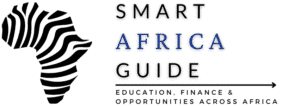Last updated on January 3, 2026
Many students try to log in to Coinvest to view their NSFAS allowances, only to encounter endless loading, error messages, or a website that simply won’t open. If you are struggling with the Coinvest NSFAS login, you are not alone. The system has become unstable, and there is a clear reason behind it. Below is a simple explanation of what is happening and the safe, official ways to check your allowances without relying on Coinvest.
Why the Coinvest NSFAS Login Is Not Working in 2025
Coinvest Africa was one of four fintech companies appointed by NSFAS to handle student direct payments.
However, after investigations into irregularities in the appointment of these service providers, NSFAS announced it would terminate the contracts of all four companies — Coinvest, eZaga, Tenet, and Norraco.
Since then, Coinvest’s NSFAS systems have become unstable:
- The login website sometimes shows “Website Under Maintenance.”
- Students report ID verification errors
- Some pages load, but do not redirect to account dashboards
- Transaction histories do not update properly
The platform is currently in a transition phase, which is why the login experience is inconsistent.
Is Coinvest NSFAS Still Being Used?
Technically, some students may still see references to Coinvest in old guides or outdated university documents. However, in 2024–2025, NSFAS confirmed that:
- Contracts with direct payment providers are being ended
- NSFAS is moving allowances back to either the myNSFAS platform or university-managed payment systems
- Students should not rely on third-party fintech links that may no longer be supported
While the Coinvest site may still appear online, it is not fully functional—and students should avoid relying on it.
How to Check Your NSFAS Allowances Safely (No Coinvest Needed)
Even if Coinvest is not working, you can still check your funding and payment status using official NSFAS tools. Here are the reliable methods:
1. Check Through Your myNSFAS Portal (Most Accurate)
- Visit the official site: https://my.nsfas.org.za
- Log in using your ID and password
- Go to “Funding” or “Allowances”
- Check your latest payment status
The portal refreshes regularly and shows your official funding decision, not third-party data. For better guidance, check out our NSFAS login guide.
2. Use the NSFAS Mobile App
The app is more stable than fintech wallets.
Steps:
- Install the NSFAS App (Android or iOS)
- Login
- Tap the “Wallet” or “Allowances” tab
You will see:
- Last payment date
- Upcoming allowance cycles
- Transaction history
3. Check With Your University or TVET College
Many institutions now manage NSFAS payments directly.
Contact or visit:
- Financial aid office
- Student accounts office
- Campus bursary department
They can confirm whether your February/March 2025 allowances have been processed.
4. Use Official NSFAS Support Channels
Avoid WhatsApp groups and random links.
Use only these:
- NSFAS call centre: 0800 067 327
- NSFAS Twitter/X: @myNSFAS
- NSFAS Facebook Page: National Student Financial Aid Scheme
They post official updates when payment systems are down.
What to Do If You Previously Used Coinvest
If your old account was created on Coinvest during 2023–2024:
- Do not panic if the login fails — your funding is linked to NSFAS, not Coinvest.
- You do not lose money if Coinvest is down; NSFAS governs the funds.
- Always verify balances using the myNSFAS app or your institution.
- Ignore blogs or pages telling you to “fix Coinvest login” using third-party links.
Avoid scammers pretending to be Coinvest support — these scams increased when the site went unstable.
FAQs About Coinvest NSFAS (2025 Update)
Is Coinvest still working for NSFAS?
Not reliably. NSFAS is phasing out direct-payment providers, including Coinvest, which is causing the system to be unstable.
Why is the Coinvest NSFAS login not opening?
The platform shows intermittent downtime because it is no longer a primary payment method.
Will NSFAS close my Coinvest account?
The account may become inactive, but your funding will continue to be paid directly by NSFAS.
How do I check my NSFAS balance without Coinvest?
Use the myNSFAS portal, the NSFAS app, or your institution’s financial office.
Final Thoughts
Coinvest NSFAS login problems are happening because NSFAS is moving away from third-party payment systems. Instead of trying to fix a non-functional login screen, the safest option is to use the official NSFAS tools — these are updated, stable, and directly connected to your funding record.

Varsha Asrani is a lecturer and education writer with experience as Visiting Faculty at AUPP and ATMC College, and as a Lecturer with TalentEdge and UpGrad. She is the Founder of the Asrani Institute of Education and Counselling. Varsha specializes in scholarships, e-learning, and career guidance for African students and professionals, and regularly visits Africa to gather first-hand insights that shape her research and articles.